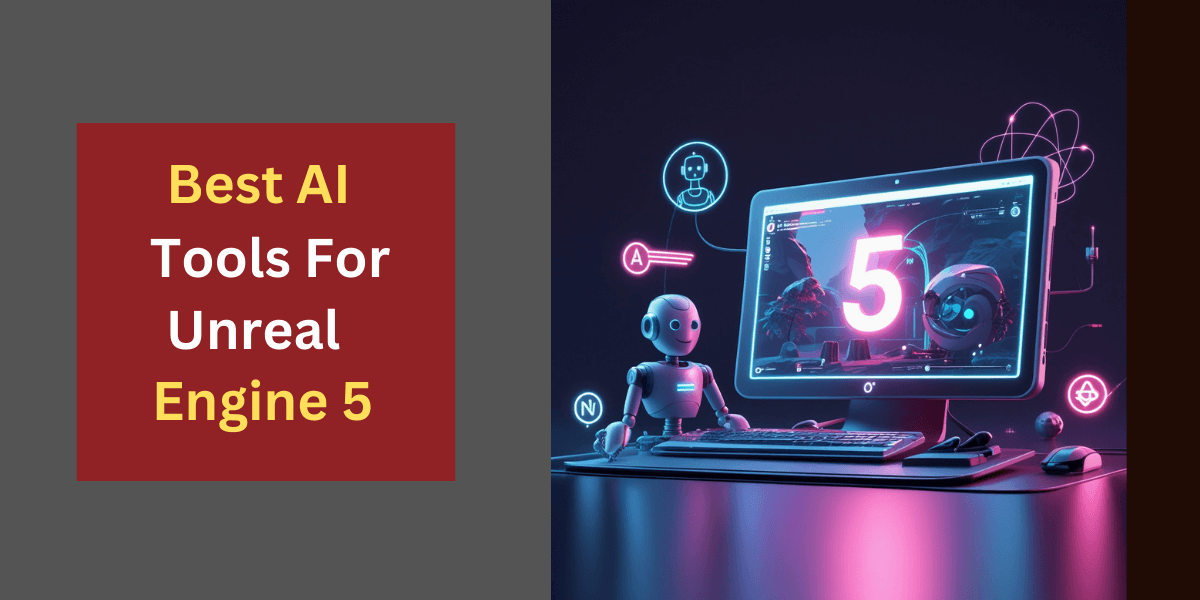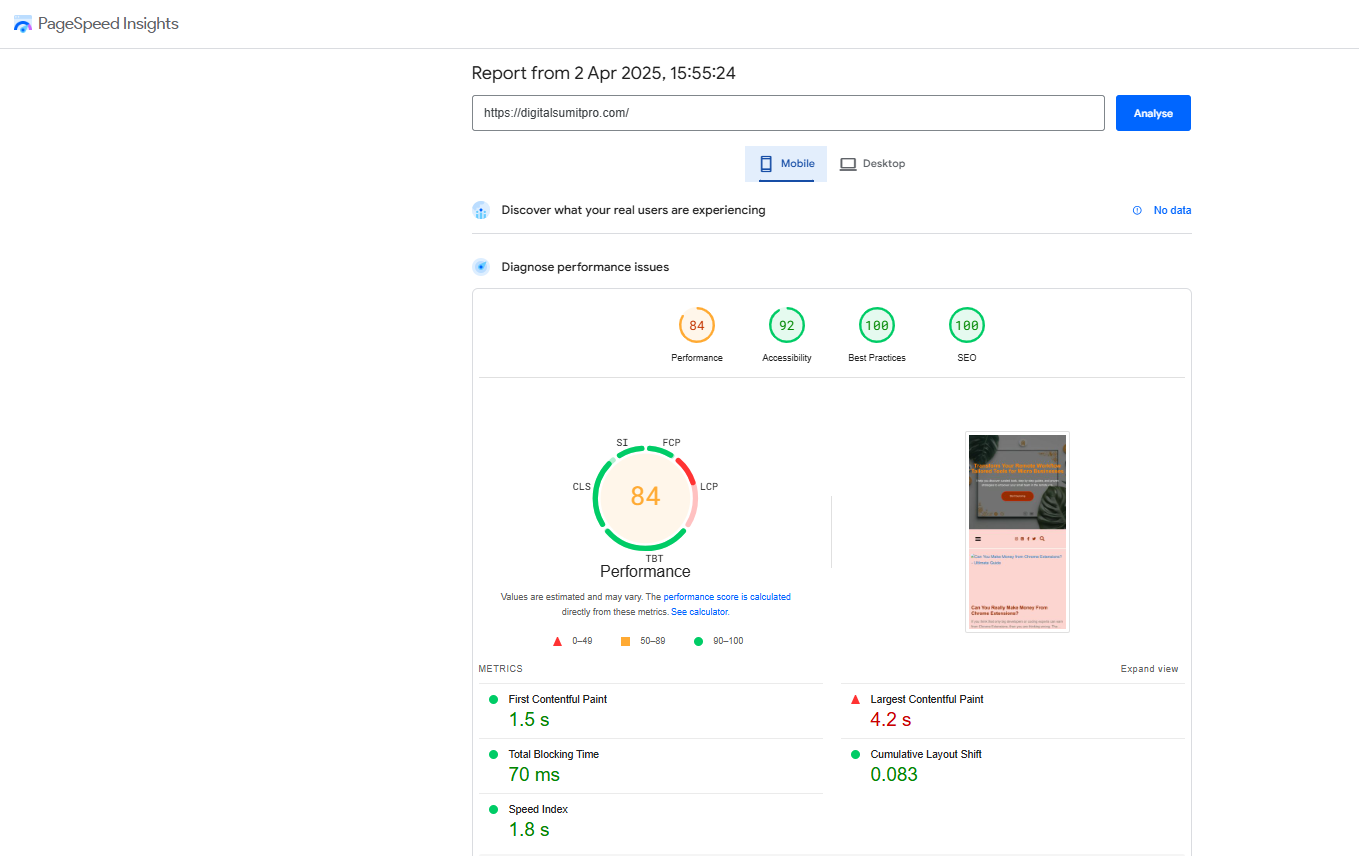Unreal Engine 5 is a next-generation, accessible game development platform for everyone, from the newcomer to the experienced developer. Its features are very intuitive and user-friendly, making it very easy for anyone to use and handle the process of game development with great efficiency.
AI tools in Unreal Engine 5 are no longer a technology but a must. In this blog, I am going to introduce you to some of the AI tools that will make your game development process faster, smarter, and more efficient. Ready to explore?
Top 5 AI Tools for Unreal Engine 5
| AI Tool | Key Features | Best Use Case | Benefits for UE5 Users | Pro Tips |
|---|---|---|---|---|
| NVIDIA Omniverse Audio2Face |
- Real-time facial animation from audio. - Multi-language & emotion support. - No need for manual animation. | Cinematic storytelling, animated character dialogues. | Saves time on facial animation, improves character realism. |
- Ensure high-quality audio input for best lip-syncing. - Can be used for NPC interaction. |
| Promethean AI |
- Automated environment generation. - Drag-and-drop interface. - AI-driven asset placement. | Large-scale virtual environments, open-world games. | Quick design, highly detailed environments, saves time on layout creation. |
- Use for initial environment setup, then refine manually. - Ideal for fast prototyping. |
| HttpGPT |
- Real-time API integration. - Dynamic game events & real-time data fetching. - Supports multiplayer setups. | Multiplayer games, interactive experiences, live updates. | Easy integration of external APIs, enriches game functionality. |
- Use secure APIs. - Ensure smooth data flow for multiplayer. |
| Inworld AI |
- Natural language understanding. - Intelligent NPC behavior. - Realistic dialogue generation. | RPGs, story-driven games with interactive NPCs. | Creates lifelike NPCs with dynamic conversations. |
- Customize NPC reactions based on player decisions. - Incorporate emotions into dialogues. |
| Kythera AI |
- Advanced pathfinding. - Dynamic NPC decision-making. - Group behavior modeling. | Strategy games, action-packed combat scenarios. | Realistic NPC movement, decision-making, and combat tactics. |
- Use AI debugging tools to tweak behaviors. - Customize NPC decision-making based on game scenario. |
How AI Tools Enhance Creativity & Speed in Game Development in Unreal Engine 5

Developing games on Unreal Engine 5 is great, but it can get time-consuming. AI tools simplify this process by greatly speeding up development. I’ve tried these tools personally and found that they increase creativity and turbocharge the development process. Let’s find out how AI tools can improve both your creativity and speed.
Speeding Up Design & Asset Creation
Game development can be very frustrating if you’re doing it manually, creating each asset one by one. AI tools will make your work go much faster, and you will be able to create high-quality 3D assets fast.
Tools like Quixel Megascans will help you get high-quality assets and textures fast, increasing your productivity. Such AI tools can make your game development highly efficient.
Enhancing Animation & Motion Capture
Good-looking animations and motion graphics are important while developing games. Creating animations and motion capture can sometimes be difficult and time-consuming. AI tools like DeepMotion create realistic character movements, making your game realistic and immersive.
Automating Game Testing & Debugging
Testing before releasing a game is vital. Testing and debugging are among the most challenging and time-intensive tasks for developers. AI tools use automated techniques to detect issues, saving a significant amount of time compared to manual testing. By using these tools, you can make your testing and debugging process highly efficient.
Case Study Example
Imagine a game studio constantly under pressure from deadlines and repetitive tasks. Designers and developers spent a lot of time creating realistic environments and lifelike animations manually. One day, they adopted AI tools like Quixel Megascans and DeepMotion.
- Quixel Megascans created textures and environments in just hours—what used to take weeks.
- DeepMotion helped produce animations so smooth and natural they were almost indistinguishable from real life.
- For testing and debugging, they used AI tools that reduced the total game development time by 40%.
The best part? The team was relieved from repetitive tasks and could take their creativity to a whole new level. If you’re using Unreal Engine 5, these tools could be game-changers for you too!
Comparison of Best AI Plugins (Tools) for Unreal Engine 5
| Feature/Tool | NVIDIA Omniverse Audio2Face | Promethean AI | HttpGPT | Inworld AI | Kythera AI |
|---|---|---|---|---|---|
| Key Functionality | Real-time facial animation from audio. | Automated environment generation. | API-based dynamic game events. | NPC dialogues with natural language understanding. | Advanced NPC pathfinding and group behavior. |
| Best Use Case | Character animation in cinematic games. | Open-world games, environmental design. | Multiplayer games, real-time interaction. | RPGs, interactive story games. | Strategy games, action games. |
| User Interaction | No manual animation, automatic lip-sync. | Drag-and-drop interface for easy design. | Supports real-time updates, multiplayer dynamics. | Dynamic conversations based on player input. | Realistic NPC decisions, combat strategies. |
| Real-Time Application | Yes, real-time lip-sync and animation. | Yes, for large-scale environments. | Yes, integrates real-time API data. | Yes, NPCs adapt in real-time. | Yes, NPC behaviors change dynamically. |
| Supported Platforms | Unreal Engine, Unity, and others. | Unreal Engine and other engines. | Works with Unreal Engine, multiplayer support. | Compatible with Unreal Engine. | Integrated with Unreal Engine. |
| Customizability | High, supports custom emotions and voices. | Customizable environment generation. | Highly customizable API integration. | Deep customization of NPC dialogues. | Full customization of NPC behaviors. |
| Time-Saving Benefits | Saves time on animation and facial expressions. | Rapid level design, fast prototyping. | Integrates external data for game dynamics. | Reduces manual dialogue creation. | Speeds up NPC pathfinding and decision-making. |
| Pro Tips | Ensure high-quality input for better results. | Best for prototype and concept phases. | Use with secure APIs for stability. | Customize NPC reactions based on player actions. | Test NPC behaviors regularly for optimal results. |
Limitations and Challenges of AI Tools in Unreal Engine

Compatibility Issues
We know that nothing’s perfect, so with UE5, one of the most common issues with AI tools would have to be compatibility. Not all AI tools will work just fine with Unreal Engine 5’s architecture. Most often, advanced setups, plugins, or even custom scripts are needed for integration of such tools by a developer.
This is not only time-consuming but can also drive up complexities in debugging. Developers need to understand the specific requirements of the tools for compatibility and test these. This issue becomes all the more serious when developers are working on tight deadlines.
Learning Curve
While AI tools bring great benefits, it’s not always easy to use them effectively, especially on a complex platform like Unreal Engine 5. New developers will have to invest time and effort into understanding and learning these tools.
There may also be a steeper curve of learning for beginners when the tool interfaces are intricate, and it takes a lot of time to comprehend the advanced features of a given tool. Unless well orchestrated, developers may end up misusing the tools, underutilizing their true potential. However, when learned, these tools have been found to greatly yield enhanced productivity.
Cost
Good development always demands some form of investment, be it in the side of tools or infrastructure. The cost of high-quality AI tools can be too high. The free version of these tools usually has very limited functionalities, so you will often be forced to switch to paid versions.
High-quality tools can be quite expensive, and this, therefore, becomes a significant barrier. In this scenario, you will have to go for the premium version, which may be a struggle to keep up with financially. Another limitation that hinders the quick adoption of AI tools is the lack of affordable solutions.
Summary
AI tools are revolutionizing Unreal Engine 5 (UE5), making game development faster, more efficient, and more creative. Some of the best AI tools for UE5 include:
- NVIDIA Omniverse Audio2Face: Generates realistic facial animations from audio.
- Promethean AI: Helps automate asset placement and environment creation.
- HttpGPT: builds in-game events and interactions through real-time API calls.
- Inworld AI: Improves NPC intelligence with natural language processing.
- Kythera AI: enhances NPC decision-making and pathfinding.
Importance of AI in Game Development: AI speeds up content creation, automates animations, aids in testing and debugging, and frees up developers to focus on creativity.
Challenges: Some AI tools can be hard to integrate and expensive, with a learning curve for new developers.
In conclusion, there is a need for moderation in using AI tools. AI can augment creativity, not replace it. Treat AI tools like an assistant that increases speed and efficiency for your work, but the function of creativity and innovation should always be left to humans.
Unreal Engine 5: FAQs
Kythera AI: Best for advanced NPC behavior and AI-driven navigation systems. Ideal for immersive gameplay.
Inworld AI: Used to create interactive, conversational NPCs that display dynamic behaviors and personality traits.
Both of these tools take your game development experience to the next level, making gameplay more engaging and realistic.
The best processor for Unreal Engine 5 is the Intel Core i9-13900K, which handles rendering and shader compiling tasks efficiently.
This processor provides top-notch performance for rendering, shader compilation, and multitasking.
For a budget-friendly option, you can consider the AMD Ryzen 7 7800X, which maintains a balance between price and performance.
Both engines are powerful in their own right.
Unreal Engine 5: Best for high-fidelity graphics and large-scale projects, as features like Nanite and Lumen optimize real-time rendering.
Unity: Ideal for mobile and 2D projects due to its fast and lightweight architecture.
Unreal Engine 5 requires a high-end PC. Recommended specs:
GPU: NVIDIA RTX 3080 or AMD Radeon RX 7900 XTX.
RAM: Minimum 32GB (64GB is better for large projects).
Storage: 1TB+ NVMe SSD for fast asset loading.
Laptop options: Razer Blade 16 (RTX 4090) or ASUS ROG Zephyrus Duo 16 for portability and power.
Visual Studio: The most popular and fully compatible IDE with Unreal Engine. It offers advanced debugging and IntelliSense features.
Rider by JetBrains: A great option for those who prefer productivity and advanced navigation tools.