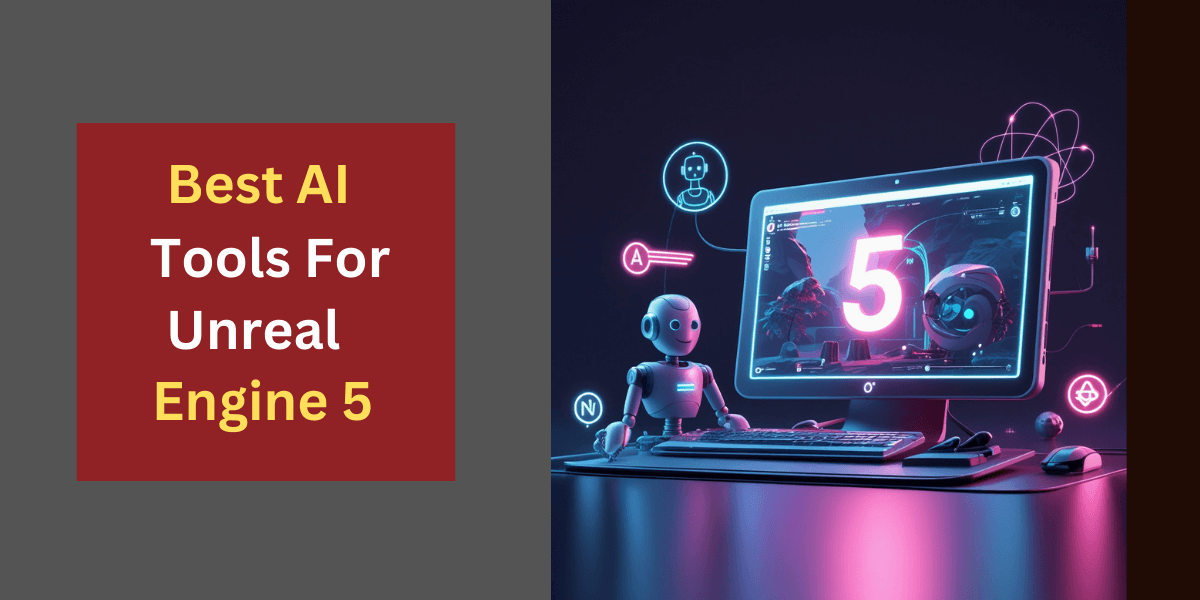If you think that only big developers or coding experts can earn from Chrome Extensions, then you are thinking wrong.
The good thing is that today anyone, even without advanced coding skills, can make a successful Chrome Extension and earn money from it.
In this article, I will clear all your doubts and tell you step-by-step how you too can make a profitable Chrome Extension.
So read the entire article carefully, so that you do not need to know anywhere else!
Can You Make Money from Chrome Extensions?
Click! Easy No Navigate Our Topics
Yes, you can make money with Chrome Extensions! Here are the five best ways:
- Freemium Model
- Ads Monetization
- Affiliate (Referral) Program
- Donations
- Develop to Sell
Focusing on one method is important for long-term earnings because scattered strategies slow down growth.
But which method is best for you? Not every method works for everyone. Let’s understand now which monetization model will be best for your extension.
Which Monetization Method Is Best For You?
So far, we have seen 5 different earning methods. But which method is best for you? This will depend on your knowledge and budget.
So let’s start!
1. Freemium

The freemium model is the most used strategy. In this, basic features are free, but users have to pay to unlock advanced features. This model is called Freemium Strategy.
Many popular tools use this model, such as:
Grammarly – Basic grammar check free, but premium plan for advanced suggestions.
QuillBot – Free paraphrasing tool, but paid version for better AI suggestions.
The basic version of these tools is so limited that users have to pay a premium. This is why this model generates a high conversion rate. Many companies are earning lakhs of rupees with this strategy.
This model is best for you if:
✔ You are creating a Chrome Extension for the first time.
✔ You want to attract people for free, then convert it to premium.
✔ Your extension should be useful so that people use it repeatedly.
✔ Your premium version should have must-have features that become necessary for people.
Pro Tip: You have to make the premium version of your extension so useful that people buy it without thinking!
Earnings Potential
➞ If you have only 10,000 users and only 5% of people take the paid version, even then you can earn ₹2.5 lakh/month.
➞ If you keep the price at ₹500 and get only 3% conversion, still there is a potential of ₹1.5 lakh/month. Now think, if the users become 50,000 or 1 lakh, then how big can the earnings be?
2. Ads Monetization & Sponsorship

Ads Monetization simply means placing ads in your Chrome Extension. Whenever a user sees an ad or clicks on it, you get money.
The special thing about this:
✔ The more clicks and impressions you get, the more you will earn.
How Does It Work?
1️⃣ First of all, you have to connect to an Ad Network (Google AdSense, Adsterra, Taboola, Media.net) and integrate it into your Chrome Extension.
2️⃣ These networks automatically show ads which are according to the interest of the users.
3️⃣ Whenever a user views an ad or clicks on it, you get revenue.
➞ You just have to integrate the ad network, everything else is handled automatically!
What is Sponsorship? How Does It Work?
Sponsorship can give you an opportunity to earn more than ads. It means that a company or brand will pay you directly to promote their content in your extension.
✔ But this is possible only when your extension has a good base in a specific niche.
How does sponsorship work
1️⃣ Suppose you have a Shopping Coupon Extension that shows shopping deals.
2️⃣ Flipkart or Amazon can contact you directly so that you can promote their special deals and discounts.
3️⃣ Your extension promotes the brand’s product/service, and you get sponsorship fees.
Which Extensions Are Best For This?
✔ Weather, News, Finance, Currency Converter Extensions
✔ Productivity Tools (To-Do List, Notes, Reminders)
✔ Shopping & Coupon Finder Extensions
✔ Tech & Utility Tools (VPN, Ad Blockers, SEO Tools)
Which Are the Best Types of Ads?
1️⃣ Banner Ads – small ad boxes in the UI of the Extension (Common in weather/news apps)
2️⃣ Native Ads – ads smoothly integrated within the UI (used in Shopping and coupon apps)
3️⃣ Search Ads – sponsored results in the search bar of the Extension (Example: Search engines based extensions)
4️⃣ Affiliate Ads – sponsored links of partners like Amazon and Flipkart (Example: Price Tracker Extensions)
Earnings Potential
➞ One big benefit of sponsorship is that even small extensions can earn ₹10,000 – ₹1 lakh per sponsorship if their audience is specific.
➞ In Ads models, if your extension has 50,000+ daily active users, then revenue of up to ₹50,000/month is possible.
3. Affiliate (Referral) Programs

Affiliate marketing is a business model in which you can earn commissions by promoting any product, service, or course. When any user makes a purchase through your referral link, you get a certain percentage of the sale as a commission.
Commission Structure:
The commission rate of every product is different.
It depends on the category of the product and which audience you are targeting.
How Does It Work?
➞ Most common question: “Can we earn from affiliate marketing in every niche?”
➞ Simple Answer: Yes! There is scope for earning in every niche; just patience and the right strategy are required.
Step-by-Step Process:
1️⃣ Do Niche Research – Find the best affiliate programs for the niche in which you are making Chrome Extension.
2️⃣ Join High-Earning Affiliate Programs – If your focus is only on affiliate earnings, then join high-ticket programs.
3️⃣ Integrate Affiliate Links – When you join a program, you get unique affiliate links, which you have to naturally add to your extension or content.
4️⃣ Motivate Users to Click – Place links in such a way that users get real value and are compelled to click on them.
5️⃣ Tracking System (Cookies) Works – Whenever a user clicks on your affiliate link, a cookie is stored in his browser.
6️⃣ Earn Commission – If the user makes any purchase, you get a commission for it.
➞ Bonus: In some affiliate programs, the cookie duration is 30 days or more, which means if the user purchases later, you can get the commission!
Earnings Potential
Your earnings depend on:
✔ Which niche have you chosen?
✔ What is the size of your user base?
✔ How are you promoting links?
✔ How are you motivating users to click?
When all these factors align, then affiliate earnings can reach the top level!
Real-Life Success Stories
- Honey Chrome Extension (Sold for $4 Billion!)
Honey is a shopping coupon Chrome Extension that automatically applies the best discount coupons on shopping sites.
✔ Earning $100M+ per year from Affiliate Marketing!
✔ In 2019, PayPal acquired Honey for $4 Billion (₹33,000 crore).
✔ This extension became a billion-dollar company just by affiliate marketing without ads!
- Rakuten (Ebates) Chrome Extension (Earning $1.5 Billion)
Rakuten is a cashback Chrome Extension that provides shopping deals and cashback rewards to people.
✔ 2023 revenue of more than $1.5 Billion (₹12,000 Crore+)!
✔ Became a multi-billion dollar company only through Affiliate Marketing and Cashback model.
✔ There are 30+ Million active users who regularly use the Rakuten Chrome Extension.
Final Thought – Can we make money from Affiliate Marketing?
✔ Absolutely! This is a real business model that can be quite profitable with the right execution.
✔ If you create a useful Chrome Extension and integrate affiliate marketing smartly, then your earnings can be in lakhs.
✔ The success stories of Honey and Rakuten prove that affiliate marketing is a powerful revenue model for Chrome extensions
➞ So let’s explore the next method!
4. Donations
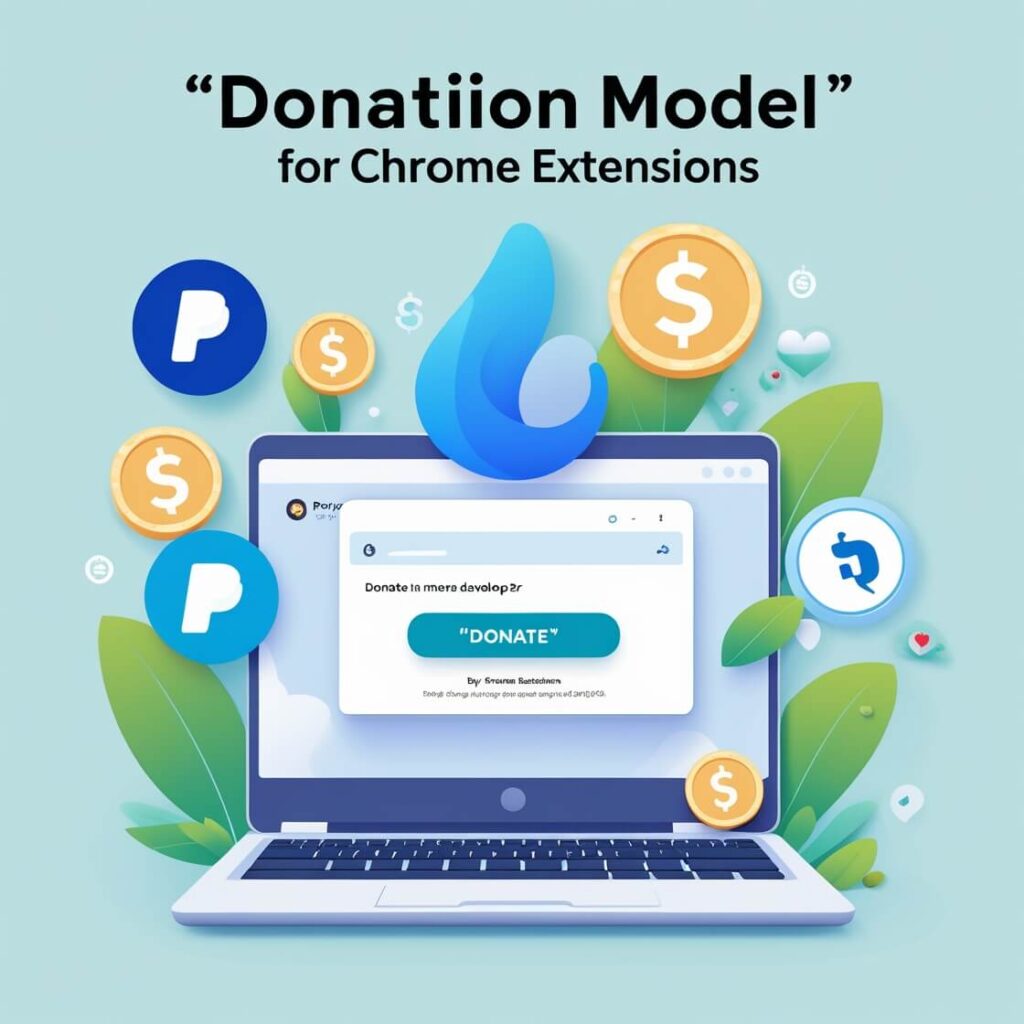
If you want to give value to people for free and earn without ads or paid versions, then the donation model can be the best option for you.
How? Let’s understand.
What is the Donation Model?
The donation model is a voluntary funding system in which users donate money to support the developer voluntarily.
Why do people donate?
✔ If the extension is useful and makes their time, money, and work easier, then people donate as a “thank you.
✔ Users get irritated by ads, so they voluntarily support an ad-free experience.
✔ If the extension is open-source, then people support and help the developers.
How Does It Work?
1️⃣ Use Direct Donation Platforms
- PayPal Donate Button – The simplest and most direct way.
- Buy Me a Coffee – The best platform for taking small donations.
- Patreon – Monthly subscription-based donation model.
2️⃣ Chrome Web Store’s “Support This Developer” Feature
- Chrome Web Store has a feature in which users can directly support developers.
3️⃣ Use Crowdfunding Platforms
- GoFundMe or Kickstarter if your extension is for a social cause or open-source community.
Which Extensions Are Best for Donations?
This model will not work for every Chrome Extension. Only those tools that are genuinely helpful, and their users are ready to support.
✔ Open-Source Productivity Tools (To-Do Lists, Note-Taking Apps)
✔ Privacy-Focused Extensions (Ad Blockers, Tracker Blockers)
✔ Community-Driven Extensions (Accessibility Tools, Non-Profit Projects)
Earnings Potential
➞ There is no fixed answer to this, as donations are on a pure “thank you” basis.
- Some people donate ₹100, some can even donate ₹5000.
- It depends on your audience and the utility of the extension.
5. Develop to Sell

If you want to earn more quickly and at once, then the “Develop to Sell” model can be the best option. This model is perfect for short-term profit.
What is the “Develop to Sell” Model?
In this model, the developer develops a useful Chrome Extension, builds its user base, and then sells it to interested buyers.
Simple Steps:
1️⃣ Develop a valuable Chrome Extension.
2️⃣ Build its active user base.
3️⃣ Contact interested buyers and sell the extension.
Can only expert developers earn money?
Absolutely not! If you know basic development or you can use no-code tools, then also you can develop and sell a successful Chrome Extension.
➞ Key Focus: You just have to develop a valuable tool that solves someone’s problem; buyers will automatically be interested.
Which Types of Extensions are Profitable to Sell?
✅ Productivity Tools (To-Do List, Notes, Time Management)
✅ SEO & Marketing Extensions (Keyword Research, Backlink Checkers)
✅ AI-Based Chrome Extensions (ChatGPT Integrations, AI Writing Tools)
✅ Shopping & Finance Tools (Price Trackers, Crypto Portfolio Managers)
Best Platforms to Sell Chrome Extension
If you have developed a successful Chrome Extension, you can sell it on these platforms:
- Flippa – Best platform to buy/sell websites and SaaS businesses.
- MicroAcquire – Trusted marketplace for startups and buyers of digital tools.
- Empire Flippers – For high-value SaaS and tech businesses.
- Social Media & Personal Website – You can find buyers on LinkedIn, Twitter, and your website/blog too.
Real-Life Examples
- Hover Zoom+ Chrome Extension (Sold for $40,000)
What was it?
A simple extension that zooms or zooms images when hovered over them.
Used basic feature, had 20K+ active users.
How was it sold?
The developer listed it on Flippa, and multiple buyers were interested. The developer sold his extension after seeing the demand.
Final selling price: $40,000
- Fireshot Screenshot Chrome Extension (Sold for $150,000)
What was it?
A simple productivity tool that gave users the option to take full-page screenshots and edit/save them.
Had 50K+ active users, and generated revenue of $2,000/month.
How to sell?
Here is also the developer listed on the Empire Flippers marketplace.
Because it was already generating revenue, buyers offered 12x multiple valuations.
Final selling price: $150,000
How to Create a Chrome Extension? ( Step-by-Step Guide with Videos )
Do you also want to create a Chrome Extension?
Today, any beginner can create his own Chrome extension, and there is no need for technical knowledge for this.
If you want to develop a valuable and unique Chrome Extension, then you have to work on your skills. You can create basic extensions without coding, but if you want to create something advanced and different, then a little learning is necessary.
The videos given below are specially made for beginners so that you can develop your first Chrome extension easily.
First, watch these videos, then move ahead to the article, in which I will clear your doubts!
English Language – Step-by-Step Guide
Summary:
“In this video, you will learn in full detail how to create a Chrome extension and publish it. This guide is perfect for beginners who are developing an extension for the first time.”
Hindi Language – Beginner-Friendly Tutorial
Summary:
“If you want to learn the basics of Chrome Extension development, then this video is best for you. It shows the process of creating an extension in an easy and simple way.”
Is it safe to use Chrome extensions?

Yes, but you should only install them from trusted sources. Google does a basic review of extensions available in the Chrome Web Store, but still, some malicious extensions can slip in.
Security Tips:
- Always check reviews and ratings.
- Pay attention to the permissions the extension is asking for. If a simple notepad extension is asking for camera access, then there can be a problem.
- Use popular and well-maintained extensions.
- Once you install an extension, go to Chrome settings and check “Site Access” to see if any extension is collecting data unnecessarily.
Are Chrome extensions free?

Yes, most Chrome extensions are free, but some extensions have premium versions that offer extra features. Some extensions are also available on a subscription-based or one-time purchase model.
If you are using free extensions, keep in mind that some extensions earn money through ads or data monetization.
Example:
Grammarly – Available in both free and premium versions.
LastPass – Free password manager, but there is also a paid version for pro features.
How much money can one expect to earn from Chrome Web Store extensions?

This extension depends on its monetization model, user base, and niche.
Earning Methods:
Freemium – If you have only 10,000 users and only 5% of people take the paid version, whose price is ₹500, then also you can earn ₹1.5 lakh/month.
Ads Monetization / Sponsorships – If your extension has 50,000+ active users daily, then you can earn $500 – $3000/month.
Affiliate / Referral Programs – Shopping-related extensions that have Amazon or Flipkart affiliate links, can earn $1000-$10,000/month.
Donation – There is no fixed answer to this, as donations are purely on a “thank you” basis.
Some people donate ₹100, some can even donate ₹5000.
It depends on your audience and the utility of the extension.
Sell Your Extension – If your extension goes viral, you can sell it on Flippa or Empire Flippers for $10,000 – $100,000+.
Example:
Honey Extension – Was earning $100M+ per year, PayPal acquired it for $4 Billion!
Rakuten (Ebates) – Has already earned $1.5 Billion from the Affiliate and cashback model.
How can I monetize a free Chrome extension?

If your extension is free, you can still earn money in multiple ways:
Ads Monetization – You can integrate Google AdSense, Adsterra, or Media.net to place ads.
Affiliate/Referral Programs – You can earn by using an affiliate link of Amazon, Flipkart, or any other product.
Freemium Model – Give free features to everyone, and charge a subscription for extra premium features.
Sponsorship Deals – If a lot of people are using the extension, then brands can contact you.
Sell Your Extension – When your extension builds a good user base, then you can sell it permanently.
Can Chrome extensions have viruses?

Yes, some malicious extensions can spread viruses or malware, which can steal your personal data or slow down your system.
How to Stay Safe?
- Only install extensions from the official Chrome Web Store.
- Check the permissions the extension is asking for.
- Avoid extensions that are too good to be true (e.g., “Get free Netflix”).
Can hackers hack Google extensions?

Yes, if an extension is compromised or malware-infected, the hacker can access your personal data. In some cases, even your browser’s saved passwords can be accessed.
Ways to stay safe:
- Avoid extensions that have unwanted permissions.
- Keep browser security and antivirus software enabled.
- Regularly audit your installed extensions.
Are Chrome extensions updated automatically?

Yes, Google automatically updates Chrome extensions whenever the developer releases a new version.
If you want to manually check for an extension update then:
- Open the Extensions Page (chrome://extensions/) in Chrome.
- Enable Developer Mode.
- Press the “Update” button.
Is it possible to use Chrome extensions on Android / iOS?
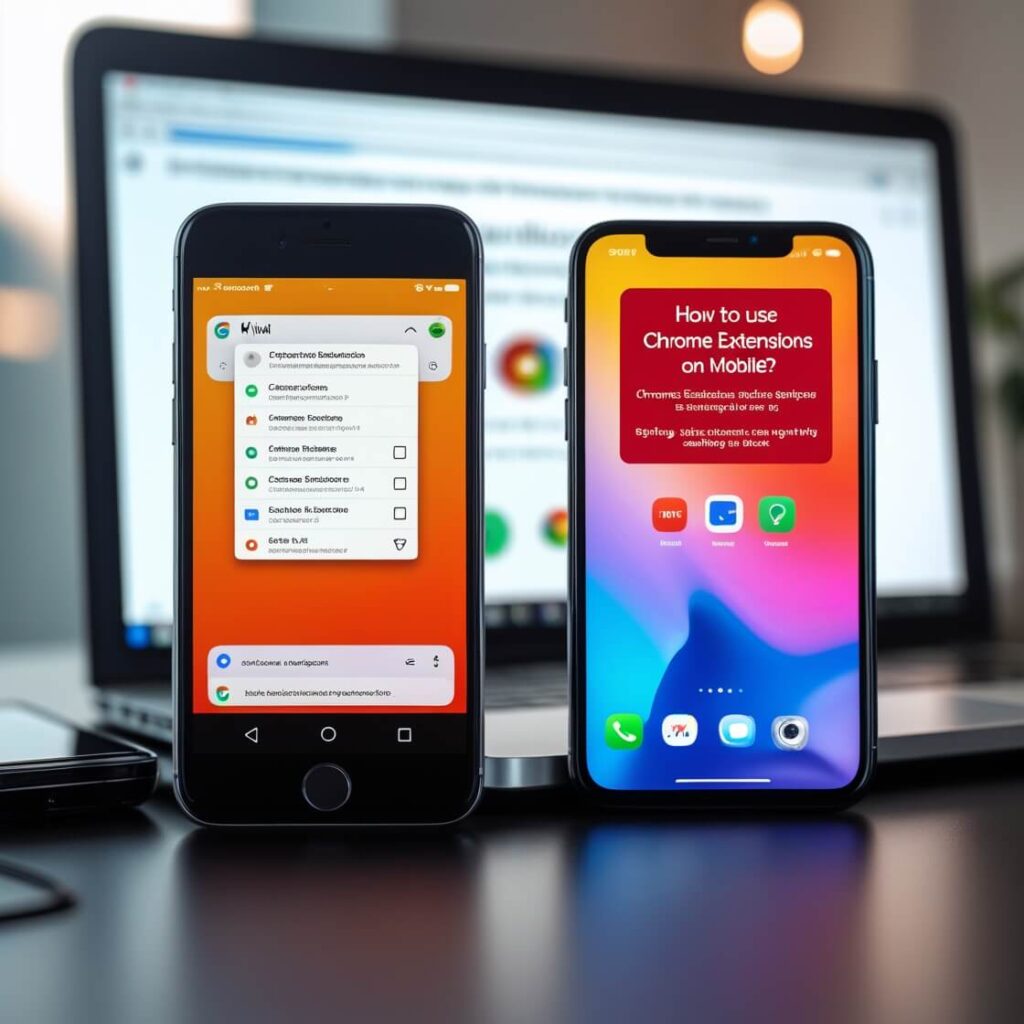
Android:
Officially, the Google Chrome mobile version does not support extensions.
But you can run some Chrome extensions on Android by installing Kiwi Browser or Yandex Browser.
iOS:
Chrome extensions are not supported on iPhones and iPads.
But you can get some similar functionality by installing Safari Extensions.
Conclusion
I hope all your doubts related to Google Chrome Extensions are cleared. I have written this guide from a beginner’s perspective so that those who want to develop an extension for the first time can get a clear roadmap.
If you still have any questions or doubts, you can ask in the comments below. I will try to give you the best answers.
If you like such in-depth articles, then explore other posts on my blog and subscribe to the newsletter so that you can get new updates first.
Thank you for reading!