Nowadays, the number of social media platforms is continuously increasing, so it has become very challenging for a person working on social media to manage all these platforms simultaneously. Therefore, it is very important to create a social media content calendar.
Posting content at the right time, keeping the audience engaged all the time, planning new ideas, and managing each platform specifically is not easy. To overcome this problem, you must create a social media content calendar. In this blog article, we will teach you how you can plan the best content for 30 or 365 days according to your work.
You’ll also learn some practical tips that will help you manage your social media strategy more effectively.
Table of Contents
ToggleWhy Social Media Calendars Matter: A Complete Overview
Social media calendar that helps you plan and manage your social media content properly.
This calendar lets you plan your posts so you can share the right content at the right time on every platform. In this, you can schedule blog posts, images, videos, publishing dates and times, post formats (like reels, stories, and YouTube shorts), post copy, visuals (like images, GIFs, and videos), and hashtags.
Why is a social media content calendar important?
1. Maintain Consistency:
Maintaining consistency in posting primarily on social media can be challenging, especially when you have to post regularly on different platforms, and it is very difficult to maintain your discipline.
But when you create a social media calendar, you decide in advance how often and when you will post what type of content.
This way, you can keep your audience engaged for a long time. Posting regularly also increases the number of followers or lets them know that they will continue to find new and interesting content on your profile.
2. Saves your time:
Creating a social media calendar saves you a lot of time. You have already decided what to post on which day and at what time.
With it, you can create and schedule multiple social media posts at once. This reduces the stress of thinking about a post every day, and you can focus completely on your content creation.
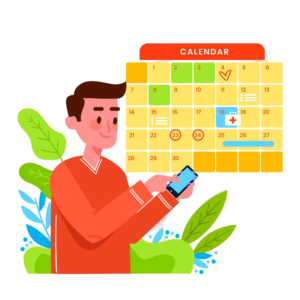
3. Better team collaboration:
Social media calendars enhance better coordination and communication among team members. When you use a team calendar, everyone is on the same page, and they know who needs to post what. This makes it easier for your team to collaborate.
Some of its benefits include:
Each member has specific tasks and deadlines, which leads to confusion.
- All ideas and content plans are detailed in one place, making it easy for any team member to access and update.
- Clear communication between team members improves the quality of the content.
4. Pre-planned posts:
Once you have your content calendar ready, you can save yourself the hassle or stress of publishing a post when you have yet to make another one.
You don’t have to think every day about what to post today because everything is already planned, reducing the chances of your work getting spoiled.
5. Smarter Planning:
A content calendar reduces the stress of posting daily to different platforms, and through your social media calendar, you can improve your overall content strategy.
You can easily analyze what type of content your audience likes and plan your strategy accordingly.
How to create a social media calendar
Success on social media is difficult without consistency and planning. This guide will teach you how to manage your platform and content effectively. Are you ready to enhance your social media strategy? Let’s find out!
1. Choose your social media platform and content type.
Your first step to growing on social media is to choose the right platform and content for your niche. This is an important point, but even before that, you have to choose your favorite topic for which you will create content.
Nowadays, there are many social media platforms available, but not all platforms are suitable for every business. So, you should start with popular platforms like Instagram, Facebook, Twitter, LinkedIn, and Pinterest. Each platform has a different audience and a specific purpose.
For example, Instagram or Facebook are best for visuals and reels, whereas high-quality images and reels are more preferred. LinkedIn is a professional network where career-related content and business insights get more value. If you’re focusing on Instagram, you might be interested in learning how to earn money from Instagram reels, which can significantly boost your visibility and engagement.
So first of all, you should analyze your audience and determine which platform they are using more. The first thing you need to do is identify your target audience and understand their interests, demographics, and behavior. After that, you need to see which content type will best suit your brand, like blog posts, infographics, videos, reels, or memes. When you consider all of these factors and choose the platform and type of content that interest you, you’ll be able to use your efforts more effectively and maximize your brand’s visibility.
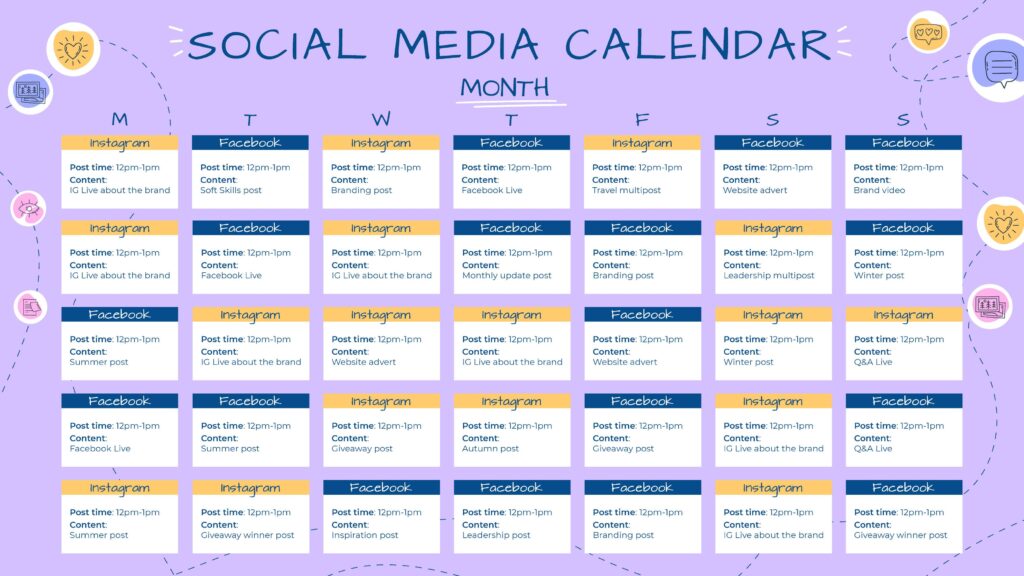
2. A Step-by-Step Guide to Setting Up a Social Media Posting Schedule
Regular posting is necessary to grow on social media; hence, a good and clear posting schedule should be made.
First of all, you should analyze when your followers are most active. You can get this data through popular tools like Instagram Insights, Facebook Analytics, or Twitter Analytics.
Next, you need to create a plan for weekly or monthly days, like motivational quotes on Monday, blog posts on Wednesday, and product highlights on Friday. This planning will help you be consistent, have a clear goal, or publish the content with a proper strategy instead of posting it randomly.
You should schedule your posting and content in advance. You can schedule your content using platforms like Instagram or Facebook, which provide their calendars, or easily do it with other tools like Buffer, Hootsuite, or Later.
Social media experts suggest posting with the following frequency:
- Instagram reels: 4-6 reels a week
- Instagram posts: 4-5 posts a week
- Instagram stories: 8–16 stories a week
- Twitter posts: 12–18 tweets a week
- LinkedIn posts: 4-5 posts a week
- Facebook posts: 4-5 posts a week
- TikTok posts: 4-6 TikTok posts a week
- Google My Business posts: 2-3 posts a week
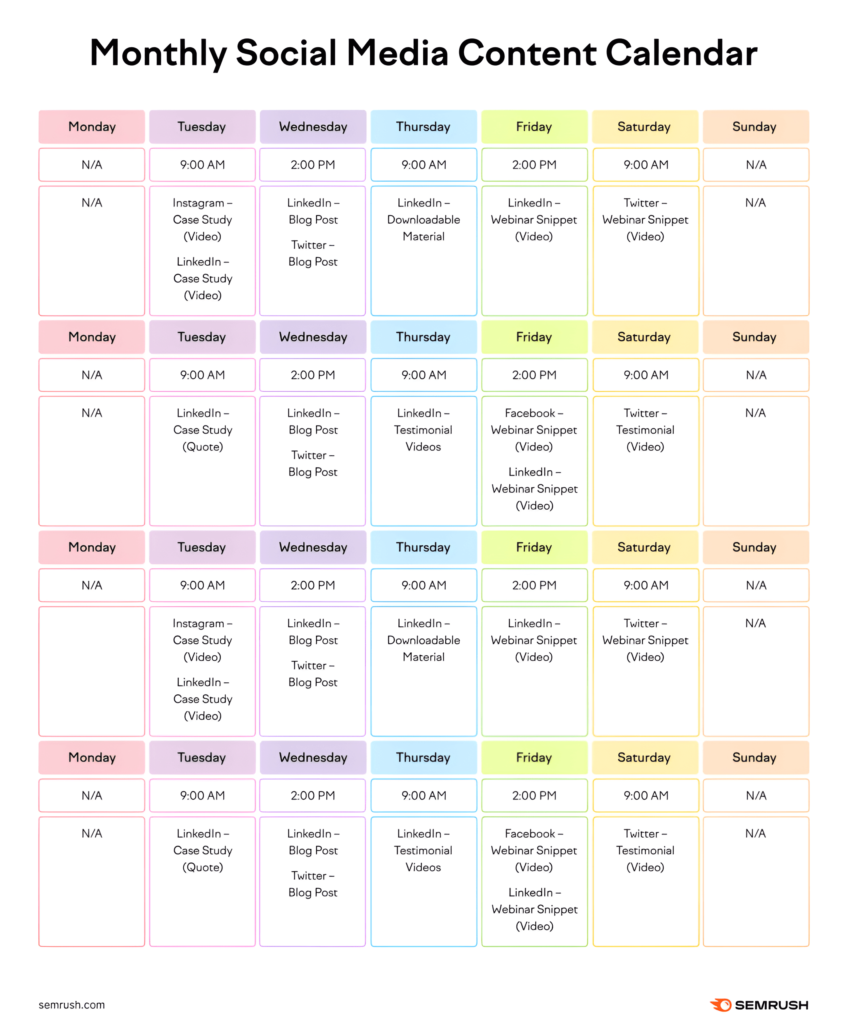
3. Use a social media calendar template for easy planning.
If you want to manage your social media content efficiently, creating a social media calendar template or using a pre-planned template can be very useful.
This template provides an organized framework in which you can track all your posts, dates, and platforms in one place. So you can pre-plan your content and ensure that every post is published on time and on the exact date.
You can download plenty of free templates online or create a custom template tailored to the specific needs of your business. Can Calendar also let you plan your posts, campaigns, promotions, and special events so you can attend all important dates?
These templates will simplify your content planning, save time, and help you better manage your social media efforts.
4. Track and analyze your social media content performance.
If you post good, user-friendly, and quality content but do not analyze it at all, then this can be a big mistake of yours. Tracking and analyzing its performance is an important step that will inform your future strategies. Shows. Is the shaper.
When you publish content, it’s not enough to just post. It is then important to understand how the audience responded to your content.
You should track how many likes, comments, shares, and views you are getting. Additionally, you should also monitor metrics like engagement rate, click-through rate (CTR), and conversion rate. This data tells you which content is successful and which is not, and accordingly, you can plan your future content strategy as to what kind of content you should create or not.
This process helps you better understand your audience’s preferences and allows you to tailor your content to their expectations, which increases your brand engagement and growth.
5. Audit your social media channels and content regularly.
A regular audit is an important step in social media. An audit, in simple language, is called an overall (investigation or review). You provide a clear outline of your overall strategy.
This audit takes you through an in-depth review of all your social media profiles, including an analysis of your profile descriptions, images, links, and content type. Will the audit help you figure out which content is outdated, which content is more popular, and where it needs improvement?
Regular audits allow you to keep your content strategy updated over time and ensure that your brand image continues to remain strong and relevant. In the process, you can also analyze your competitors, adopt their best practices, identify your weaknesses, and improve them. Thanks to regular audits, you can effectively maintain your brand’s social media presence and grow.
Free social media calendar tools
Creating your own social media content calendar in 2024 just got easier! In this guide, we’ll look at free tools you can use to continuously manage your online presence.
1. Google Sheets
Google Sheets is a popular and easy-to-use tool that helps you plan, organize, and track your social media content. The biggest advantage of this tool is that it is free and facilitates collaboration with your team members.
You can record dates and content ideas and post links in a structured format, which helps manage your social media strategy. However, it doesn’t have features like automated posting or analytics that make scheduling and performance tracking direct and easy.
Furthermore, it is a simple and effective tool that will help you streamline your daily social media tasks.
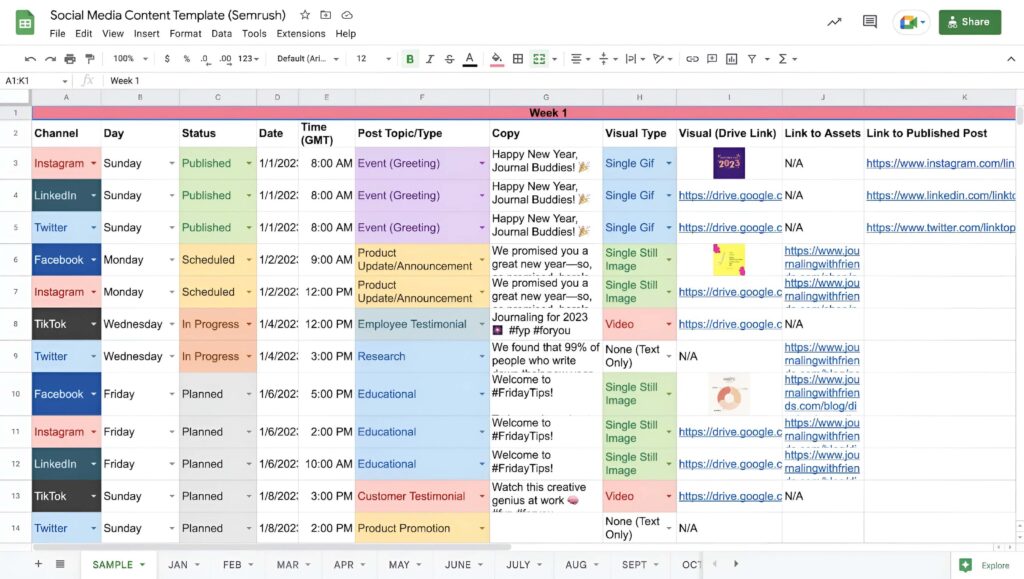
2. Google Calendar
Google Calendar is a digital tool that is very helpful for organizing social media posts. In this way, you can set specific dates and times so that your social media strategy remains timely and organized.
You can create events for each post, making it easy to add details like content, links, and hashtags. This tool also provides the facility to set reminders so that you can publish the post on time.
You can share your calendar with your team, which makes collaboration even easier. Despite being simple, this tool is quite effective. But it also does not have automated posting or features like analytics.
3. Trello
Trello is a visual project management tool that is also helpful in creating social media calendars. In this, you can create different boards where campaigns can be run on each board, a specific social media platform.
Through lists and cards, you can easily organize your post ideas and schedule posts. Trello’s drag-and-drop feature is quite intuitive, allowing you to visualize and manage your strategy.
The free version also lets you collaborate in real-time with your team, making it an even more powerful tool. This tool makes your social media planning simple and effective. But it also does not have automated posting or features like analytics.
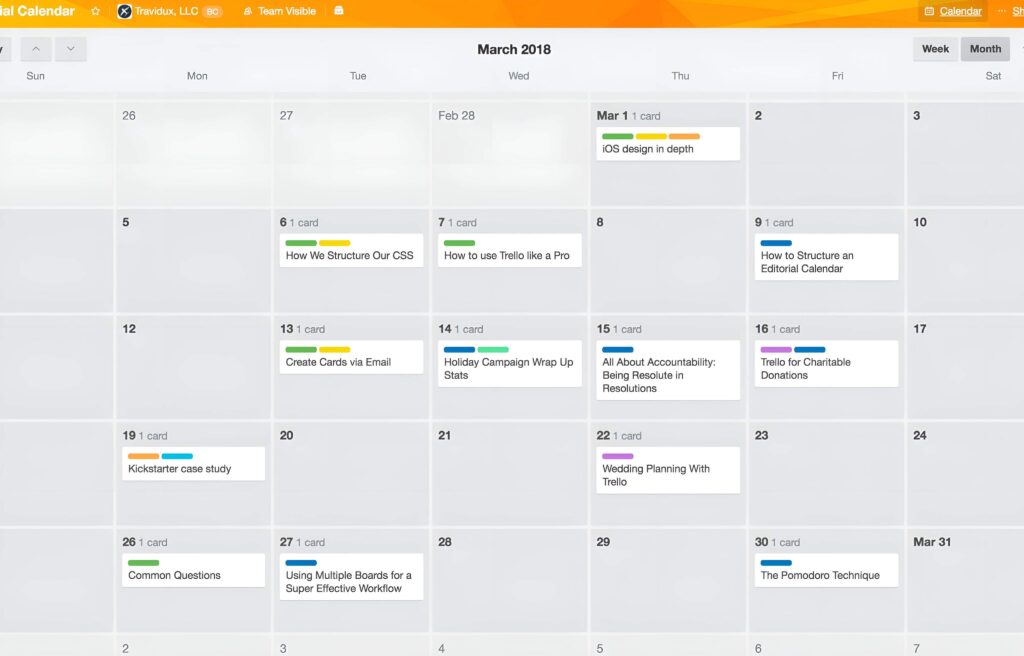
4. Notion
Notion is a highly customizable tool that helps you plan, track, and organize your social media content. In this tool, you can create a database and use multiple views, such as a calendar, list, or Kanban board. This flexibility helps you easily manage your posts and track their status.
In Notion, you can collaborate with your team and seek feedback to further refine your strategy. This tool is so powerful and versatile that you can manage your social media content effectively. Sorry, but it also doesn’t have automatic posting or analytics features.
However, some paid tools let you get advanced features like automated posting, analytics, scheduling, and performance tracking. So here are those paid tools.
- Canva
- Hootsuite
- Buffer
- CoSchedule
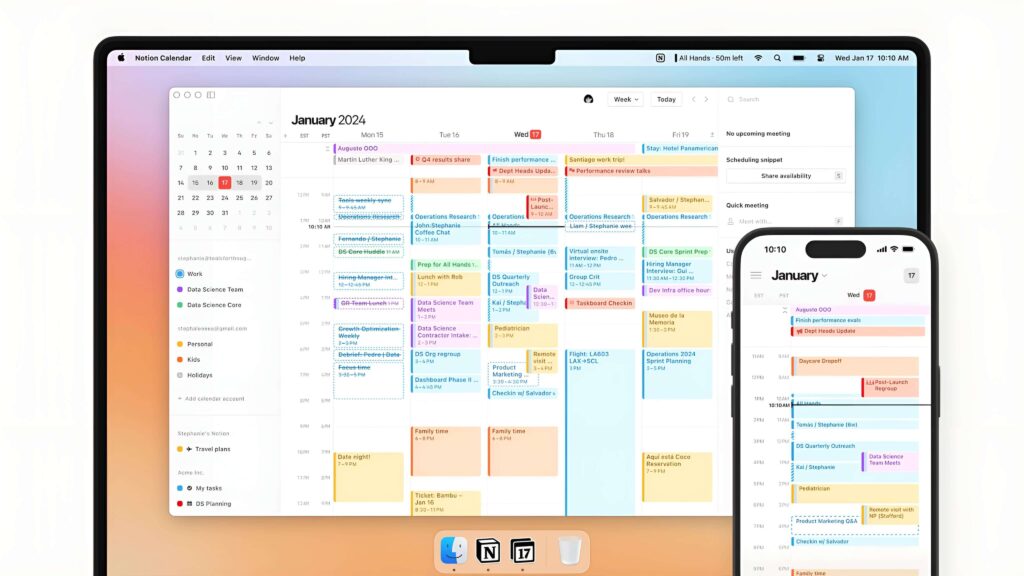
Future Trends in Social Media Content Calendars
latest trends:
Currently, some new trends appear frequently in the 2024 social media content calendar, so you should do content planning and management according to the latest trends.
These are some of the latest trends going on right now. The use of AI-powered tools, which are making content scheduling and analytics even more accurate and personalized.
The growing influence of short-form or reel video content, such as Instagram Reels and TikTok videos, is taking a prominent place in the social media calendar.
Content creation involves tailoring content to each platform’s unique and varying audiences, taking into account each platform’s unique features and algorithms when planning content.
Social Media Content Calendar – FAQs
1. What is a social media content calendar?
A social media content calendar is a tool that helps you properly plan and schedule your social media posts and content across various platforms, making it easier to maintain consistency.
2. How often should I update my content calendar?
Typically, reviewing and updating your content calendar once a month is ideal. However, if your content strategy is demanding or you need to post more content daily, you can check in more frequently.
3. What is the best free social media content planner tool?
Tools like Google Sheets, Google Calendar, Trello, and Notion can be very easy and effective for planning and managing your content calendar.
4. What types of content should be included in my calendar?
Your calendar should include content related to your niche first, followed by a balanced mix of promotional posts, educational content, industry news, and engagement posts (like polls or questions).
5. What common mistakes should be avoided when creating a social media content calendar?
When creating a social media content calendar, avoid being too rigid, failing to plan, neglecting your brand’s goals, and ignoring performance analytics.



