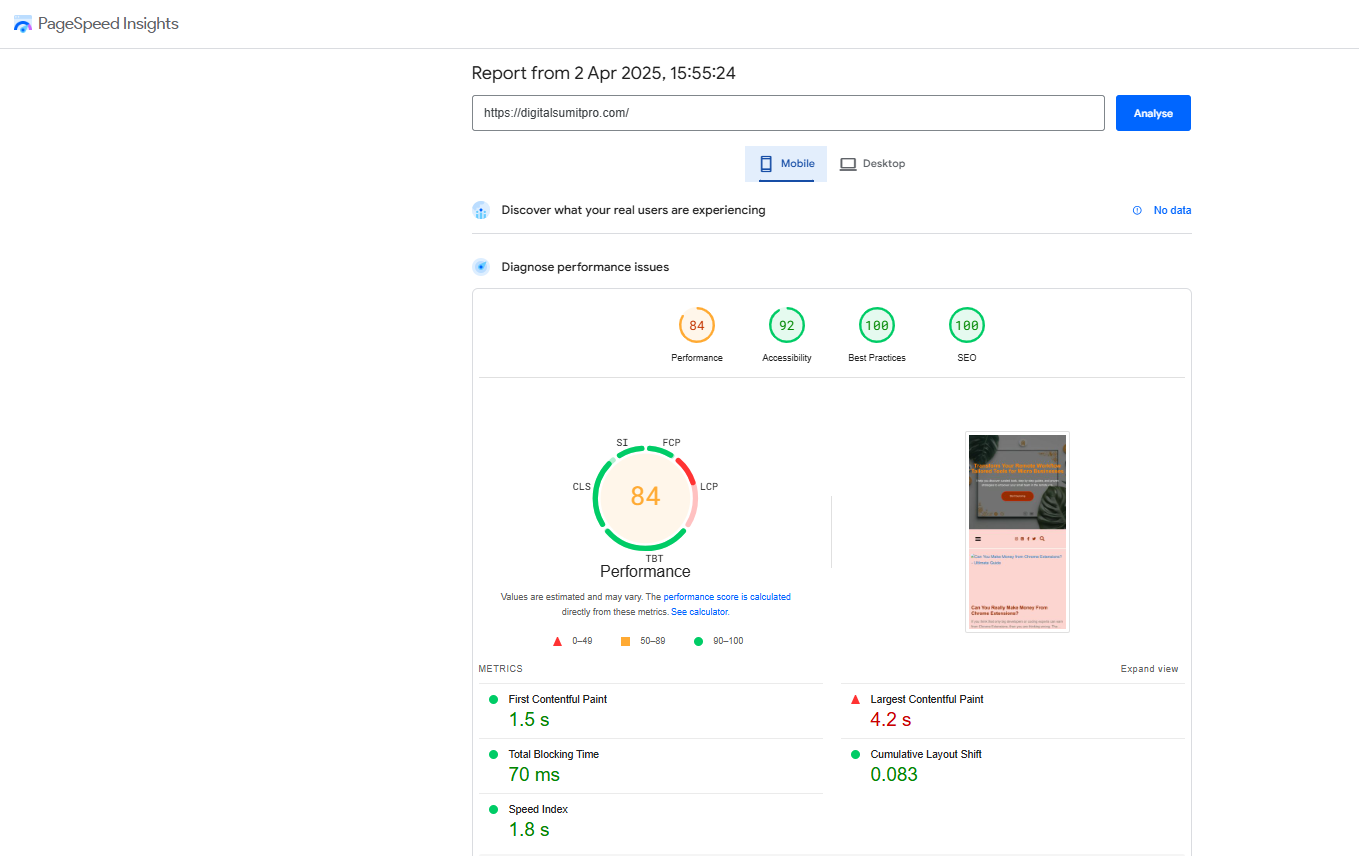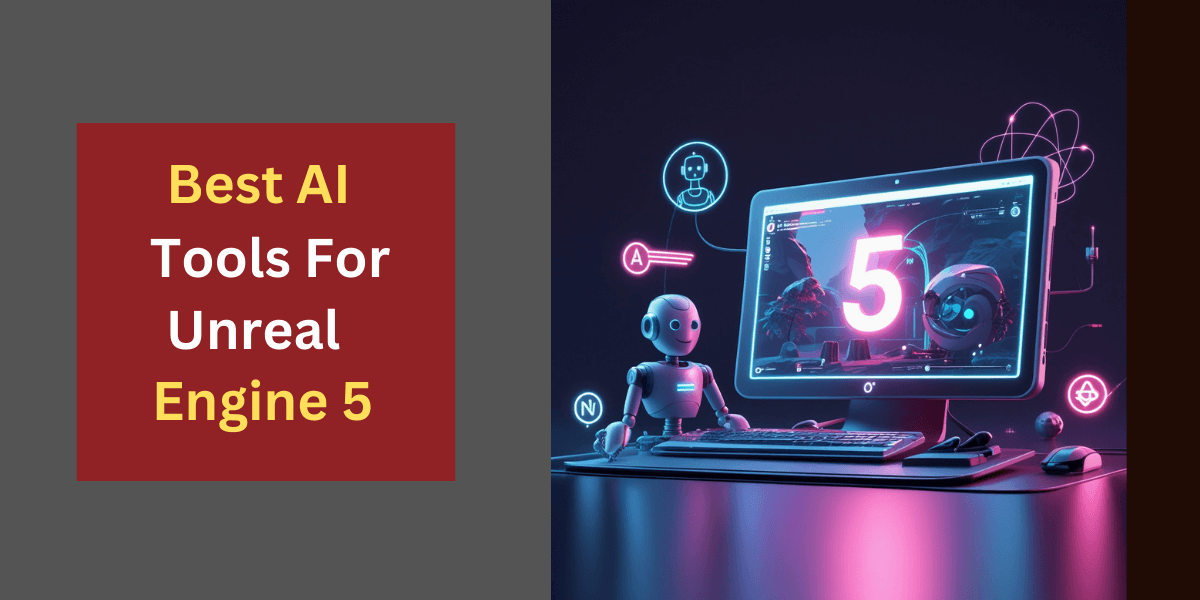2025 is when everything has become so easy that you can do almost anything with just a click on your mobile. With the help of AI (artificial intelligence), people can perform multiple tasks from one place effortlessly, such as video editing and content creation. Nowadays, everyone spends time watching videos, but editing them before posting is essential as it makes the videos more engaging.
In this blog, we will only talk about the top free AI video editing tools that you should definitely try in 2025. These tools are entirely free and can help you enhance your video content. So, start exploring them today and take your editing skills to the next level!
What is AI video editing?

In 2025 and beyond, video editing has evolved into an art form, not just a skill. Tasks that once seemed complex and time-consuming have become much easier with the help of AI. AI has been integrated into video editing, eliminating the need for expensive tools or professional skills.
AI video editing refers to technology that automates your video editing tasks. Video editing involves many small tasks that consume time and can make it difficult for editors to complete their work. But with AI, auto-cuts, transitions, graphics, color grading, background music, voice editing, and audio tasks are efficiently handled with just one click!
Today, there are over 207 million content creators worldwide who create and post videos online. These creators need to edit their videos, and this is where AI video editing proves to be extremely helpful, making the editing process much more efficient.
Benefits of Using Free AI Tools for Video Editing

We have understood how helpful AI video editing tools can be, but not every editor is able to take full advantage of them, as these tools often come with high costs and complexity. This can be expensive and challenging for beginner editors.
In this blog, we bring you the solution to this problem. I will introduce you to the best free AI video editing tools that are beginner-friendly, cost-effective, and won’t cost you a penny!
Cost-effective Solution for Creators
Thinking you’ll need to buy expensive software for high-quality editing? Absolutely not! Free AI editing tools offer features similar to those found in costly software, without the price tag.
The biggest benefit is that whether you’re a beginner or an experienced editor, these tools save you money while giving you the opportunity to edit high-quality videos—without worrying about your budget!
User-friendly for Beginners
If you are a beginner with no experience in editing, the complexity of paid tools can confuse you. But free AI editing tools strike the perfect balance between simplicity and functionality. Their easy-to-navigate interfaces ensure that even new users can showcase their creativity without any struggle.
Time-saving Features
Whether you’re a professional editor or a beginner, time is valuable. The time-saving features of free AI editing tools, like auto-captions, smart trimming, and instant voiceovers, make the editing process lightning-fast. These tools automate repetitive and boring tasks, making editing effortless.
Edit Anytime, Anywhere, Any Device
Free AI editing tools offer the flexibility to edit your videos anytime, anywhere. Whether you’re using a mobile, laptop, or tablet, you can edit your videos seamlessly on any device!
Top Free AI Video Editing Tools
| Tool | Features | Best For | Supported Platforms | Pros | Cons | User Reviews & Ratings |
|---|---|---|---|---|---|---|
| CapCut | AI-powered transitions, Auto-sync, Filters & Effects | Beginners, Social media creators (YouTubers, TikTokers) | Windows, Mac, Android, iOS | Free with no watermark, Intuitive interface | Limited advanced features, No Linux support | 4.5/5 - Loved for simplicity but lacks advanced features |
| OpenShot | Auto-cutting, Filters & Effects, AI-powered transitions | Beginners, YouTubers | Windows, Mac, Linux | No watermark in free version, Simple interface | Limited features, Slow on large projects | 4.1/5 - Simple but lacks advanced editing options |
| Shotcut | Open-source, 4K editing, Filters, Transitions | Intermediate users, YouTubers | Windows, Mac, Linux | Free, Customizable interface | Steep learning curve, Complex interface | 4.3/5 - Great for advanced editing but challenging for beginners |
| VN Video Editor | Multilayer editing, Keyframe animations | Social media creators, Vloggers | Android, iOS | Free with no watermark, User-friendly | Lacks advanced features, Limited export options in free version | 4.6/5 - Best mobile editor but lacks professional-level features |
| Lightworks | Multi-camera editing, Pro-level color grading | Professional editors, Film editors | Windows, Mac, Linux | Pro-level features, High-quality exports | Steep learning curve, Expensive pro version | 4.2/5 - Powerful features but difficult to learn |
| Clipchamp | Online editor, Templates, Audio editing tools | Beginners, Quick edits | Windows, Web-based | Easy to use, Cloud-based, Fast rendering | Limited customization, Needs internet connection | 4.4/5 - Great for quick edits but lacks advanced options |
Comparison of the Free AI Video Editing Tools
| Feature | CapCut | OpenShot | Shotcut | VN Video Editor | Lightworks | Clipchamp |
|---|---|---|---|---|---|---|
| Key Features | AI-powered transitions, Auto-sync, Filters & Effects | Auto-cutting, Filters & Effects, AI-powered transitions | Open-source, 4K editing, Filters, Transitions | Multilayer editing, Keyframe animations | Multi-camera editing, Pro-level color grading | Online editor, Templates, Audio editing tools |
| Best For | Beginners, Social media creators (TikTok, YouTube) | Beginners, YouTubers | Intermediate users, YouTubers | Social media creators, Vloggers | Professional editors, Film editors | Beginners, Quick edits |
| Supported Platforms | Windows, Mac, Android, iOS | Windows, Mac, Linux | Windows, Mac, Linux | Android, iOS | Windows, Mac, Linux | Windows, Web-based |
| Functionality & Performance | Good speed, highly stable for mobile editing | Smooth for basic editing, slower with large files | Excellent for high-quality editing, slower rendering | Fast, responsive with real-time editing | High-performance but can be slow on complex projects | Fast rendering, but dependent on internet speed |
| Best Suited For | Quick, easy edits for short videos & social media content | Simple video editing for beginners & casual creators | Advanced editing for detailed projects or high-quality exports | Quick edits for social media, Good for mobile content creators | Professional-grade editing, Film & TV projects | Quick video edits and cloud-based convenience for beginners |
| Export Quality | Up to 1080p | 4K support | 4K support | Up to 1080p | 4K+ (Pro version for higher) | Limited to HD in free version |
| Watermark | No | No | No | No | Yes (Pro version removes it) | Yes (on free plan) |
Tips to Enhance Video Quality Using Free Video Editing AI Tools
Video editing is considered an art, and only a skilled artist could produce better results in this field. However, with the advent of AI tools, this process has become much simpler. Today, I’m sharing some tips that will help you make the most of free AI video editing tools to enhance your video quality.
Use Stock Libraries to Add a Professional Touch
If you want to make your video more attractive, using high-quality visuals and music is crucial. Video editing tools provide free libraries where you can find thousands of pre-designed images, videos, and music tracks that you can use in your videos.
Pro Tip: Always choose visuals and music that match the mood and theme of your video to make your content even more engaging.
Master Keyboard Shortcuts for Effortless Editing
What’s the secret of professional video editors? Their experience, skill, and, most importantly, speed and efficiency! By using keyboard shortcuts, you can easily reduce your editing time.
For example, “Ctrl + Z” for undo and “Ctrl + S” for saving are common shortcuts. Tools like CapCut offer a list of all shortcuts, which you can practice to make the editing process smoother.
Explore AI Features for Instant Enhancements
Every video editing tool has unique AI features that can give your videos instant enhancements:
- Auto-Stylization: This AI feature adjusts your video according to its intent and gives it a cinematic look without manual editing.
- AI Audio Cleanup: If there’s unwanted noise in your video, AI audio cleanup helps remove the background noise, providing professional-grade sound.
- Smart Scene Detection: This AI feature automatically detects unnecessary parts in long videos and creates smooth transitions.
- Auto-Cropping: AI automatically crops your video, so you can upload your content seamlessly on any platform, like a square format for Instagram or vertical for YouTube Shorts.
Simplicity is the Key to Effective Editing
When editing videos, the focus should be on making the content attractive, not over-editing. Try to avoid over-editing because simplicity is often the most impactful. When your content is clear and simple, it becomes far more engaging.

Common Challenges When Using Free AI Tools
Every good thing comes with its challenges. Some common challenges with free AI video editing tools include:
Watermark Issues and Feature Restrictions
The most common challenge with free AI video editing tools is the watermark issue. These tools often place their watermark on edited videos, which makes the video look unattractive and unprofessional.
If you want to post videos on social media platforms like YouTube, Instagram, or TikTok, a watermark can be a major problem. The solution is to upgrade to the premium version of the tool, which removes the watermark and provides access to additional features.
Learning Curve for Beginners
To add high-quality and advanced effects in video editing, you need to learn keyframes and curve animations. These concepts can be quite challenging for beginners, as they require practice and patience.
While these might not be necessary for basic editing, they play a crucial role in advanced-level editing. Moreover, free tools often have limited advanced features, which are only available in premium versions.
Quality Limitations
With free tools, export quality is often limited. If you need to export videos in 4K or ultra-HD, upgrading to paid or premium versions becomes necessary.
Tool Compatibility Issues
Another common challenge with free AI video editing tools is compatibility. Not all tools work smoothly across all devices, operating systems (OS), or regions. To address compatibility issues, you can refer to the table below, which shows major tools and their compatibility.
| Tool Name | Windows | macOS | Linux | Android | iOS | Region Availability | Browser-Based |
|---|---|---|---|---|---|---|---|
| OpenShot | ✅ Yes | ✅ Yes | ✅ Yes | ❌ No | ❌ No | Globally Available | ❌ No |
| Shotcut | ✅ Yes | ✅ Yes | ✅ Yes | ❌ No | ❌ No | Globally Available | ❌ No |
| VN Video Editor | ❌ No | ❌ No | ❌ No | ✅ Yes | ✅ Yes | Limited in Some Regions | ❌ No |
| CapCut | ✅ Yes | ✅ Yes | ❌ No | ✅ Yes | ✅ Yes | Restricted in Few Countries | ✅ Yes |
| Lightworks (Free) | ✅ Yes | ✅ Yes | ✅ Yes | ❌ No | ❌ No | Globally Available | ❌ No |
| Clipchamp | ✅ Yes | ✅ Yes | ❌ No | ✅ Limited | ✅ Limited | Region Restricted | ✅ Yes |
Conclusion
If you want to take your video editing skills to the next level, you’ve probably realized how free AI video editing tools can make your workflow easier. Whether you’re a beginner or a professional, there’s something available for every level:
For Beginners: CapCut, VN Video Editor
For Intermediate Users: OpenShot, Shotcut
For Professionals: Lightworks (with free and pro options)
By using these tools, you can give your videos a professional touch without purchasing expensive software. These tools save both your time and effort while delivering high-quality results.
If you haven’t tried these tools yet, start now! Explore your creativity and see how these free tools help you create the perfect video.
So, if you found this article valuable, read more and explore how you can further improve your video editing skills.
Further Reading:
FAQs:
Free AI video editing tools are perfect for beginners. However, compared to paid versions, they come with some limitations. Free tools allow for easy basic editing, but premium versions are required for high-quality and advanced features. If you’re looking to learn basic video editing, free tools are sufficient.
In 2025, CapCut and VN Video Editor are the best free AI-powered tools ideal for beginners. If you need more advanced options and flexibility, OpenShot and Shotcut are also free yet powerful alternatives.
For beginners, CapCut and VN Video Editor are the easiest tools. Their interfaces are simple, and they offer drag-and-drop features that make video editing easy, even with no prior experience. Both tools also provide automatic editing features. I personally use CapCut, and it’s been quite helpful.
No, CapCut, VN Video Editor, OpenShot, and Shotcut do not add watermarks when exporting edited videos. Your videos will be completely original and watermark-free.
CapCut is the best option for editing short videos. It offers an easy-to-use interface, fast processing, and direct integration with platforms like TikTok and Instagram. AI-driven tools such as automatic trimming and caption creation simplify the process of making social media content. VN Video Editor is also a popular choice, as it includes ready-made templates and effects that make short videos engaging.